Rules & Tips for MLS Listing Photos
Latest Updates
Move over curb appeal... "Pix Appeal" might be the latest way sellers are influencing buyers. With 80% of consumers beginning the home buying process online, it is no secret that quality photos attract views, generate interest, and, most importantly, buyers for your listing.
While photos are used regularly in all MLS listings, good images are not the only thing that counts. It's critical to understand the rules involving pictures submitted to the MLS. You can use this page as a reference guide for all things MLS Photos, such as compliance rules, virtual staging, photo tips, and more. Get the most out of your listing photos by embracing best practices!
What's new for Photo Rules?
- Pools are not considered as an acceptable "water view" photo.
- Floor plans are allowed to be added as an image.
- Lifestyle photos or virtual tours featuring people, including people in costume, are not allowed.
- Photos must represent a true and accurate picture of all property features.
To read the official Stellar MLS rules about listing photos, virtual tours, and virtual staging, select one of the links below.
Full Listing Photo & Virtual Tour Rules

Rules & Tips for MLS Listing Photos
Photo violations are among the most commonly reported issues to the Stellar MLS compliance department. There are rules in place regarding how photos are used in the MLS in order to maintain listing quality and to keep the MLS platform equitable for all participating brokers.
Watch this video for a refresher on fundamental rules about listing photos in the MLS. We also share tips on how to size your photos properly for Matrix and more.
To read the official Stellar MLS rules about listing photos and virtual tours, click below.
Virtual Staging
Stellar MLS allows virtual staging, which is a digital technique for staging a home by using photo editing software. This process can be done to furnished or unfurnished homes. Stellar MLS has rules in place to ensure that you get the most out of your virtual staging options while maintaining that listings are accurately portrayed. View a selection of common virtual staging scenarios below, or review our official virtual staging rules here for full details.
Exterior
You Can:
- Add items that are not permanent.
- Alter furnishings that won't remain in the home.
- Remove items that are easily removable in real life.
You Cannot:
- Remove utility lines.
- Add landscape plantings.
- Cover up material flaws.
Interior
You Can:
- Brighten underexposed photos.
- Alter furnishings that won't remain.
You Cannot:
- Swap out or remove permanent fixtures.
- Change paint colors.
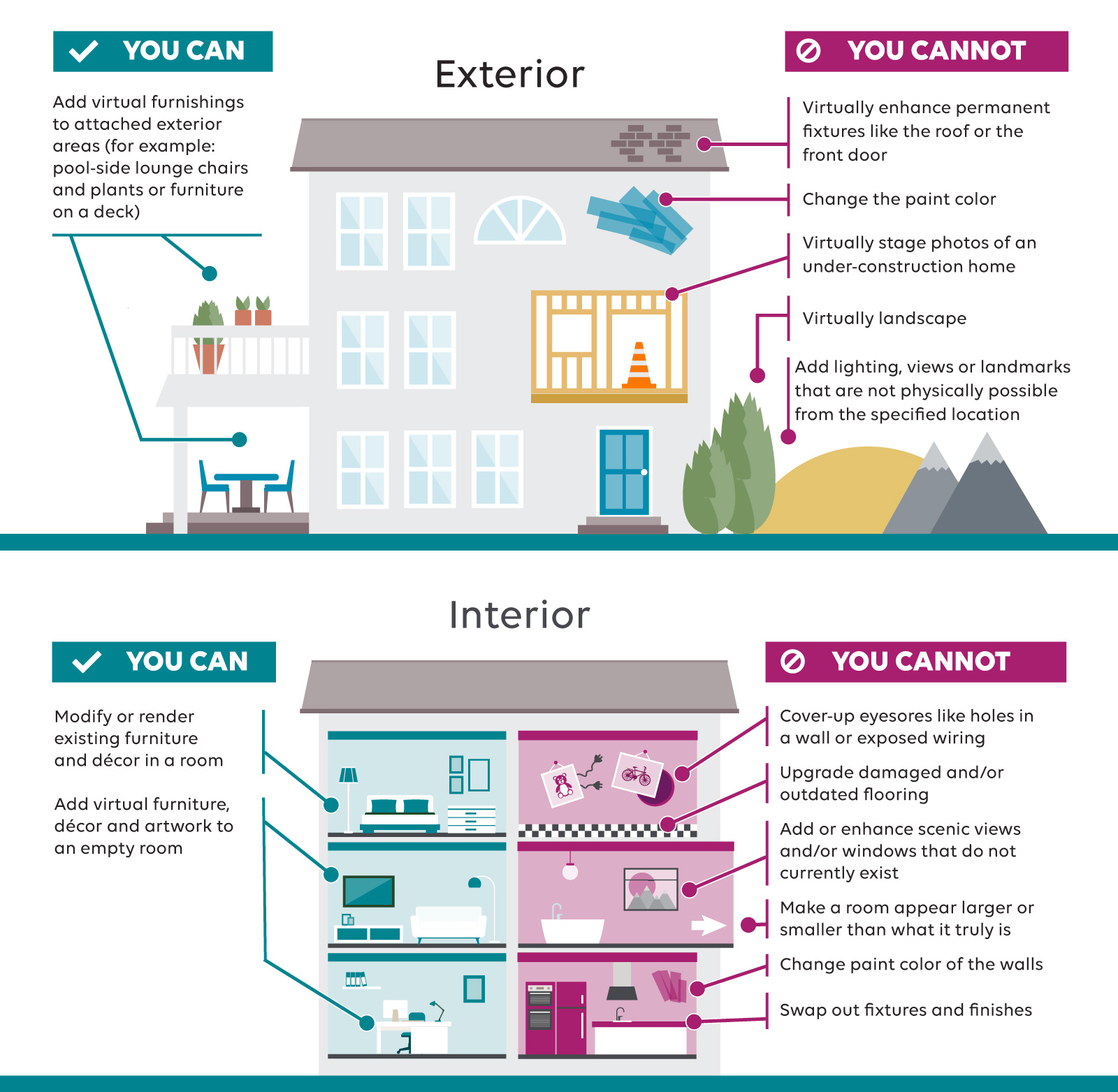
Uploading Virtually Staged MLS Photos
Watch our tutorial video about how to properly upload virtually staged photos to your listing in Matrix.
To read the official Stellar MLS rules about virtual staging, click below.
Digital Millennium Copyright Act (DCMA)
Don’t forget we have a resource page dedicated to all things DMCA! On the DMCA page you’ll find information, videos, a toolkit and more.
Click here to visit the DMCA page.
3 Tips for Avoiding Photo Copyright Issues
- Take the photo yourself.
- Get the proper license or rights to use photos taken by someone else.
- Don't scrape photos from the Internet.
